Achieve Online Dominance with Significant SEO Growth
- Customized Comprehensive Review of Your Website's Structure for SEO
- Suggested Changes to Your Website to Achieve Better SEO Outcomes
- Optimizing Your Website to Enhance Your Search Engine Result Page (SERP) Rankings

Features of an SEO Audit Report
Obtain a thorough SEO audit report from a leading SEO agency in Malaysia and see how you stack up against online competitors.
We understand how perplexing it can be to keep up with search algorithm updates, so we examine every aspect to ensure your online visibility remains strong!
By adhering to the comprehensive steps outlined in ParetoFX’s SEO audit, you will gain a better understanding of how to enhance your current website, placing you in the optimal position to propel your business strategy to greater heights.
Our audit encompasses:
- Assessment of website usability and SEO effectiveness
- Examination of HTML tags, including title, description, and header tags, as well as identification of missing or outdated information
- Evaluation of overall content quality, including page length, keyword density, and duplicate content
- Investigation of focus keywords, research, and on-page placement
- Assessment of internal linking and best practices
- Analysis of backlink ratings and structured data productivity
- Collection of page speed data, including response times, image compression, and page size
- Thorough assessment and summary of suggested optimizations and adjustments.
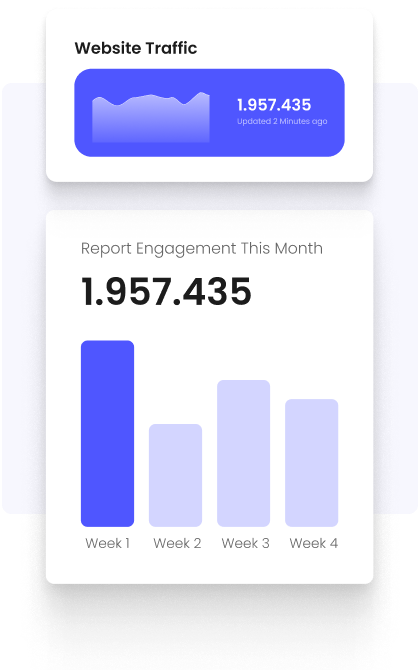
Perform a thorough SEO analysis to boost your business website's success.
For businesses that rely on their website to generate revenue, conducting a technical SEO audit is a wise decision. This process provides a solid foundation to improve search engine rankings, enhance traffic, and increase conversion rates. Following a comprehensive SEO audit can significantly improve your digital marketing efforts.
What does an SEO audit entail?
A detailed SEO audit offers multiple benefits for your business. It provides a deep insight into the website’s performance, identifies content gaps, and addresses technical issues. It enables you to analyze your website’s SEO performance and develop a well-informed approach to SEO.
The rapidly changing nature of SEO requires constant monitoring and optimization. A regular website audit can help you stay ahead of the competition, avoid technical problems, and enhance your reach. By following ParetoFX’s comprehensive SEO audit steps, you can benchmark your website’s performance against competitors and make changes to enhance your online presence.
What is the significance of an SEO audit?
A thorough SEO audit will provide you with data-driven insights into how well your website is optimized for online searches by users.
Our comprehensive report delves into the intricate details of your website’s functioning, providing you with an overview of its overall SEO efficacy.
This will enable you to:
1. Formulate an informed SEO strategy.
2. Pinpoint and address any gaps that could be impacting your SEO effectiveness.
Reach out to premier digital marketing agency for a comprehensive SEO audit and refine your online marketing tactics now!
What is included in an SEO audit checklist?
ParetoFX’s SEO audit checklist is a step-by-step guide that evaluates the current performance of your business website. By following these steps, you can identify areas of improvement and determine what you’re doing well.
1. Checking Robots.txt and XML sitemap
To improve your SERP rankings, your website’s code must feature two files: robots.txt and XML sitemap. Robots.txt is located in your website’s root directory and informs search engine bots which pages to crawl and which to block. This file should reference the location of your XML sitemap.
XML sitemap is a file that lists all the pages on your website that you want search engine bots to access. It includes additional details about each page, such as metadata and thumbnail descriptions, that help search engines determine page importance. By following these three steps, you can use robots.txt and XML sitemap together to index your entire website and enhance your rankings :
1) Finding Your Sitemap URL
You can check if your sitemap exists by adding /sitemap.xml to the end of your website's domain. For example, www.example.com/sitemap.xml.
This technical method can significantly improve how search engines index your website and often leads to a boost in traffic.
If your website doesn't have a sitemap, you can create one using an XML sitemap generator or information from sitemaps.org.
2) Finding Your Robots.txt File
You can check if your robots.txt file exists by adding /robots.txt to the end of your domain. For example, www.example.com/robots.txt.
If you have a robots.txt file, you should check if its syntax is correct. If you don't have one, you'll need to create one and place it in the root directory of your website's server. The location can vary depending on the server type.
3) Add the Sitemap Location to Robots.txt (if it's not there already)
You need to make sure your robots.txt file has a directive that automatically discovers your XML sitemap. Open your robots.txt file and follow these steps:
Sitemap: www.example.com/sitemap.xml
The robots.txt file should look like this::
Sitemap: www.example.com/sitemap.xml
User-agent:*
Disallow: /wp-admin/
Allow: /wp-admin/admin-example.php
This screenshot shows how your robots.txt file should appear when your XML sitemap is set for auto-discovery.
2. Verify the Protocol and Prevent Duplicate Versions
After confirming the validity of the previously mentioned files, the next step is to review the following pages and ensure they are either accessible or redirecting traffic to your website.
- https://example.com
- https://example.com/index.php
- https://www.example.com
- https://www.example.com/index.php
Using HTTPS (Secure HyperText Transfer Protocol) is preferred by Google as it provides additional security compared to the standard HTTP (HyperText Transfer Protocol). For e-commerce brands that handle customer banking and credit card information, having this extra layer of security is crucial.
3. Examine the Domain Age
Check the domain's SEO to determine the age of your pages and identify if this is affecting your SERP rankings. Pages that have not been updated for an extended period of time are at risk of losing visibility in relevant search results.
Use whois.domaintools.com to discover:
- The website’s age
- The status of the backlink profile – older domains usually have more extensive backlink profiles.
4. Evaluate the Page Speed
Website speed is a critical factor in Google's page ranking algorithm, according to moz.com. Customers are more likely to browse websites that load quickly, so your digital presence must be quick. You can evaluate your website's speed using tools.pingdom.com, a helpful service that provides comprehensive information on loading times and performance compared to other websites.
Several components contribute to a fast website, such as compressing images, optimizing server response times, and streamlining your content delivery network. Remember to conduct this assessment for both mobile and desktop websites.
Discover how to enhance your website's loading times at Google's PageSpeed Insights.
5. Verify the health of the URL
There are multiple ways to evaluate the health of your URLs, starting with the following:
Page titles
Page titles are crucial for optimizing your website's content. They should accurately convey what the page is about in under 70 characters, and search engines use them to determine the page's subject and how it should appear in relevant queries. Relevant keywords can also be incorporated into page titles.
Meta descriptions
While meta descriptions don't directly contribute to website optimization, they can significantly impact whether someone clicks on your page since they appear in the SERP. Creating unique copy that accurately describes what's on the page is essential, and a snippet optimizer tool can be used to generate meta descriptions and page titles.
Canonicalization
Canonicalization is the process that helps to prevent your website from having multiple copies of the same page, which is crucial because search engines may have trouble deciding which version to show to users if there are multiple duplicates. Additionally, having duplicate pages can be confusing for visitors and cause dissatisfaction, ultimately leading to lower SERP rankings.
If you find multiple versions of the same page, it’s crucial to redirect them to a main version. This can be accomplished by using 301 redirects or canonical tags. The latter involves identifying the duplicate page in the HTML header and providing a replacement URL for bots to read instead.
For instance, there would be a parameter like this:
Headings (H1, H2, etc.)
Our SEO check always evaluates page headings to ensure they contain high-quality keywords, avoiding duplication and keeping them relevant to the content to improve rankings.
Index, noindex, follow, nofollow, etc.
The following meta tags are crucial to inform search engines whether a page should be indexed and if links should be followed:
Index – to index a specific page
Noindex – not to index a specific page
Follow – to follow the links on a specific page
Nofollow – not to follow the links on a specific page
Response codes – 200, 301, 404, etc.
Understanding HTTP status codes is vital for diagnosing potential issues that might hinder interaction with your business. Common codes include:
200: Everything is okay.
301: Permanent redirect to the new location.
302: Temporary redirect to the new location, except for any ‘link juice’.
404: Page not found; the original page is gone, and visitors may see a 404 error page.
500: Server error; no page is returned, and both visitors and bots can’t find it.
503: A 404 alternative that asks everyone to ‘come back later’.
Visit moz.com for more information on response code significance.
Content lacking in-depth analysis
Since Google's Panda algorithm update, thin content has performed poorly. It refers to short, generic content that doesn't provide valuable information. Nowadays, producing informative, engaging content that's at least 300 to 500 words long is crucial for better SERP rankings.
Creating educational and rewarding content is essential for SEO success.
6. Evaluate the mobile compatibility of the website.
With mobile internet access surpassing desktop in 2016 and Google using mobile-first indexing, having a mobile-first website design is crucial for meeting your customers’ needs. Use Google’s Mobile Friendliness Tool to assess your website’s performance on smartphones.
How a mobile-friendly website looks compared to an outdated one.
7. Compare a mobile-friendly website to an outdated one.
Backlinks from other websites can have a positive impact on your SEO campaign by signaling to Google that your content is valuable to users. Use backlink profiles to monitor and analyze your backlinks.
Be cautious of having too many ‘dofollow’ links from a single source or low-quality websites. Focus on building high-quality backlinks rather than a large quantity of backlinks.
Use Google Search Console to disavow unwanted backlinks and avoid receiving a Google penalty that can harm your website’s ranking.
Take full advantage of your optimization potential
Once you have finished conducting a thorough SEO audit, you will have a clear understanding of the specific areas of your website that need the most improvement. By following the step-by-step instructions outlined in this guide, you can easily implement the latest optimization strategies and enhance your search engine ranking positions.
With a strong and stable digital presence, you can initiate a broad digital marketing campaign that leads to greater triumph. As a top-rated SEO agency, ParetoFX can provide excellent outcomes for your company.
Get in touch with us to learn how we can perform a comprehensive website review at no cost to you, followed by creating a powerful digital marketing strategy that surpasses that of your competitors.